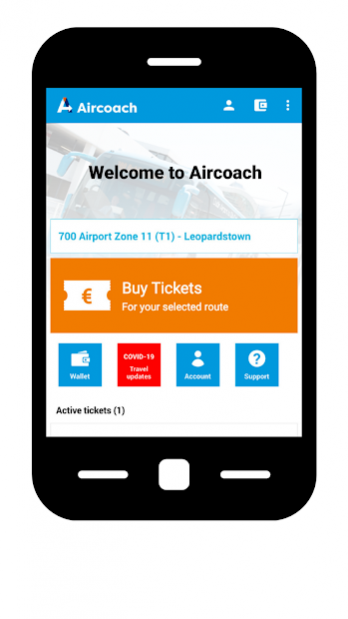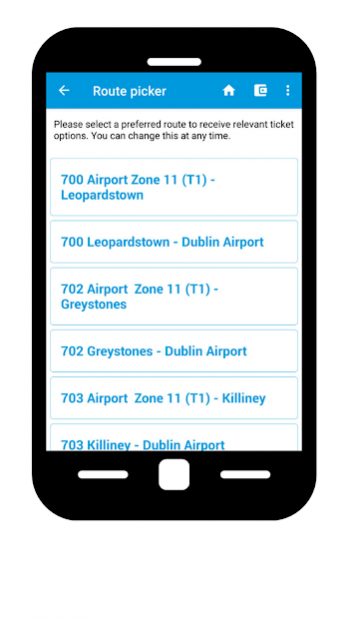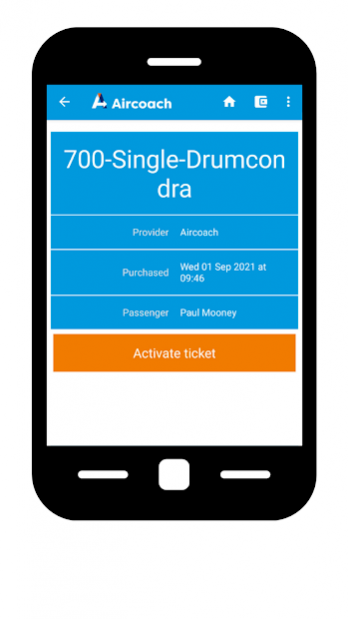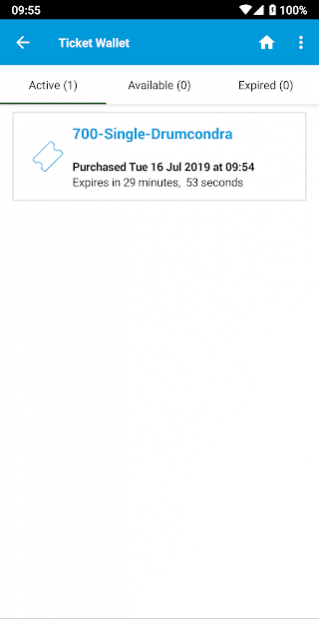Aircoach - mobile ticketing App 10.0.20
Free Version
Publisher Description
The Aircoach mTickets App gets your ticket straight to your phone when you’re going to and from Dublin Airport or heading to Cork or Belfast cities.
Buy Tickets before you travel with no need to worry about paying or queuing to buy your ticket. Pay securely with a debit/credit card or Google Pay.
With your ticket on your phone, forgetting or losing your ticket is a thing of the past!
The App has a handy buy again button to re-purchase your previous ticket and a one-tap checkout, it’s never been easier to buy your coach ticket.
This App features:
• A single and return adult tickets for all Aircoach services covering Cork, Belfast, Dublin City and Dublin suburbs to Dublin Airport Terminals 1 and 2.
• Ticket bundles are available. Buy 5 or 10 tickets and get a discount.
• Payments via Visa, Mastercard and Google Pay.
• Links with the Aircoach website for timetable information, news and up to date notices affecting Aircoach services.
• Contact details for our dedicated mTicket Customer Services team.
About Aircoach - mobile ticketing App
Aircoach - mobile ticketing App is a free app for Android published in the Recreation list of apps, part of Home & Hobby.
The company that develops Aircoach - mobile ticketing App is FIRSTBUS. The latest version released by its developer is 10.0.20.
To install Aircoach - mobile ticketing App on your Android device, just click the green Continue To App button above to start the installation process. The app is listed on our website since 2021-09-03 and was downloaded 2 times. We have already checked if the download link is safe, however for your own protection we recommend that you scan the downloaded app with your antivirus. Your antivirus may detect the Aircoach - mobile ticketing App as malware as malware if the download link to uk.co.aircoach.mobile is broken.
How to install Aircoach - mobile ticketing App on your Android device:
- Click on the Continue To App button on our website. This will redirect you to Google Play.
- Once the Aircoach - mobile ticketing App is shown in the Google Play listing of your Android device, you can start its download and installation. Tap on the Install button located below the search bar and to the right of the app icon.
- A pop-up window with the permissions required by Aircoach - mobile ticketing App will be shown. Click on Accept to continue the process.
- Aircoach - mobile ticketing App will be downloaded onto your device, displaying a progress. Once the download completes, the installation will start and you'll get a notification after the installation is finished.